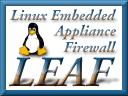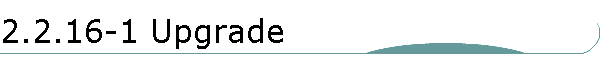Use these files to upgrade your existing Materhorn LRP disk to kernel version
2.2.16-1
| File |
Protocol |
Speed |
Site |
| kernel |
ftp |
Fast |
LEAF Sourceforge site |
| modules.lrp |
ftp |
Fast |
LEAF Sourceforge site |
| kernel |
http |
Fast |
LEAF Sourceforge site |
| modules.lrp |
http |
Fast |
LEAF Sourceforge site |
| kernel |
http |
Slow |
Local download |
| modules.lrp |
http |
Slow |
Local download |
- MAKE A BACKUP COPY OF YOUR WORKING LRP DISK!
- Download both files to a local machine
- Delete the existing files 'linux' and 'modules.lrp' from the floppy disk
- Copy the new kernel file to the floppy...it should be named 'linux' on the
floppy
- Copy the new moduels.lrp file to your floppy
- Boot the new floppy disk
- Configure the modules you need loaded by following the step-by-step instructions for
configuring the dhclient disk image. This applies even if you have a
static IP, as your network setup information is retained, you just need to
configure the modules to load
- There is no ip_masq_pptp.o module for the 2.2.16 kernel. This does
not matter unless you are running a PPTP Virtual Private Network through
your firewall that needs to be masquaraded. Most users will be fine
without this module, simply comment it out in modules.conf.
- If you deleted some modules to make room on your disk for extra packages,
you will probably not be able to copy the new modules.lrp file. If
this is the case use the following procedure:
- Follow the above procedure, but use your old modules.lrp in step 5 (or
just don't delete it :-)
- Ignore all the errors you will see when booting, this is because the
modules don't match the kernel, but this is expected at this point
- Get to a command prompt and type 'ls /lib/modules' to see which modules
you currently use
- Download each module you need, making sure they are for a 2.2.16 kernel...you can get them here...they
will likely be in the net and ipv4 directories
- Copy all the new modules to a floppy
- Follow steps 4-12 of adding modules to your LRP disk in the step-by-step instructions
|