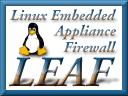This disk image uses Materhorn LRP to firewall and masquarade a home network
behind a single Static IP address. You should have an ethernet connection
to the internet, typically via a cable-modem or xDSL connection.
- See the step-by-step instructions for
detailed directions.
- Uncomment the appropriate network driver in /etc/modules, and backup
modules.lrp.
- Configure /etc/network.conf with appropriate settings for your external
interface (IP address, netmask, broadcast address, and default gateway).
- Configure /etc/network.conf firewall section with your external IP
address.
- Configure /etc/network.conf with your DNS settings.
- Backup etc.lrp and reboot.
- You will need to configure each workstation behind the LRP box. The
LRP box should be the default gateway, and you should use the
primary/secondary DNS servers provided by your ISP. See the
instructions for details.
- There are no known issues at this time.
|