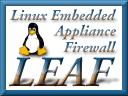This disk image uses Eiger LRP to firewall and masquarade a home or small
business network
behind a single IP address. The instructions describe both static and
dynamic IP address configurations. You should have an ethernet connection
to the internet, typically via a cable-modem or xDSL connection.
- This disk image is very easy to use. See the step-by-step
instructions for detailed directions.
- You will need to configure each workstation behind the LRP box. This
image includes a DHCP server so clients can be automatically
configured. See the
instructions for details.
- The BETA release of EigerStein2 (Son of EigerStein? Bride of EigerStein?)
includes everything from the initial EigerStein release, plus:
- A backup script (backupdisk) that will make a copy of your configured LRP
disk. Just run 'backupdisk' from the LRP command line.
- The 'weblet' package, which provides an interface to the status and log
files of your LRP system via a web browser. Access is restricted to
machines on the internal network.
- ICQ and H323 (netmeeting) masquarade modules. These modules are not
loaded by default, but there are entries for them in /etc/modules...simply
un-comment the appropriate line to load the module. Note the ICQ
module currently does not support ICQ2000 clients, only ICQ1999 and earlier.
- The latest dhclient and dhcpd code (ISC V2.0pl4)
- A working version of the mail script, so you can have your LRP box e-mail
you status updates
- EigerStein is in the 1680K 'extended capacity' disk format. To make
this easy to use, I am distributing a self-extracting disk image. Just
download and run the program on a win32 machine. It will automatically
format the floppy and make a bootable LRP disk.
- Both static IP and dynamic IP internet connections are supported.
- A pre-configured DHCP server is included making it very easy to configure
the machines on the internal network.
- A local DNS cache/resolver is provided, providing faster name resolving,
independance from your ISP, and easier configuration of local machines.
- If you have to use PPPoE to connect to your ISP, you will not be able to
use this disk image :-(
- If your such a hard core linux user you can't (or won't) use the
self-extracting win32 executible disk image, you can get a 1680K raw image here
(Fastest) or here
(Slow)...you
should have no trouble using superformat and dd to make a floppy, right? ;-)
|