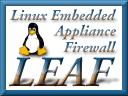 |
Charles Steinkuehler's LEAF/LRP Website |

|
|
|
Selecting a disk imageConnection Type:To use my disk images, you need an ethernet connection to the internet. This is typically how most xDSL and cable-modems work...they hook to the network on one side, and have an ethernet port you plug your computer into. Once you know you have an ethernet internet connection, you need to know how your IP address is assigned. If you get a 'static' or 'fixed' IP address, you can use my disk images. You will have to type in your static IP address as part of the configuration. If you have a 'dynamic' IP address, you need to know if your ISP is running DHCP or PPPoE. If your ISP uses DHCP, you can use any of my dynamic IP disk images, and the firewall will automatically configure your external network interface with information provided by the ISP's network. If your ISP uses PPPoE, you cannot directly use my disk images. You might post to the LRP mailing list and see if anyone has gotten LRP working with your ISP (there are MANY regional variations of PPPoE), or try one of the contributed disk images that's setup to work with PPPoE. There should be PPPoE versions of Dachstein available soon...the CD-ROM version will run PPPoE, but there's no documentation on configuring it yet. New to LEAF and/or linux:I suggest you start with my Dachstein disk image. Overall, I think it is the easiest to use, since it will automatically configure machines on your internal network. It also provides a local DNS cache, which reduces your reliance on your ISP's server and can speed up internet access. The main drawback is the 1680K disk format, but the image is self-extracting, making it easy to work with. There is also a CD-ROM version of Dachstein available, which is almost as easy to use as the floppy disk version. If you have an old IDE CD-ROM drive lying around, you may want to try this version...it sure boots a lot faster than a floppy! If you don't want to work with a non-standard disk format, you can either use the CD version listed above, or my Eiger static or dynamic disk images. These fit on a standard 1440K floppy. Both of these images require you to manually configure every internal machine, and do not provide a local DNS cache. Note that with the new dual-floppy support, you can add a second floppy disk to load the dhcpd and dnscache packages, but you will have to configure them yourself. Linux/LEAF guru:If you just want a quick & easy firewall, use my Dachstein or Dachstein-CD image. If you want to be able to use a 'standard' firewall script generated by one of the many firewall configuration packages, you should check out LRP 2.9.8, which can now run either a 2.0.x or 2.2.x kernel. If you want to use the latest of everything, and plan on 'tricking out' your LRP system, you might check out the Oxygen release. |
Local Web Statistics
|