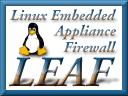|
The ramdisk package creates and formats additional ramdisks when LRP
boots. This allows you to mount directories like /var/log or /tmp, which
might 'overflow' your main ramdisk, on thier own partitions, so if they fill up,
your system will continue to run.
| Ramdisk 1.0 |
| File |
Protocol |
Speed |
Site |
| ramdisk.lrp |
http |
Fast |
LEAF Sourceforge site |
| ramdisk.lrp |
http |
Slow |
Local download |
- Edit /etc/ramdisk.conf to control which devices to format, and how large
you want to make the filesystem. The default is to create a 2 Meg
ramdisk on /dev/ram1
- Edit /etc/fstab and add an entry to automatically mount your new ramdisk. A typical
fstab entry is something like:
# <file system> <mount point> <type> <options> <dump> <pass>
/dev/ram1 /var/log minix rw
- mkfs.minix - The command used to
format a new ramdisk (or other device) with a minix filesystem
- The ramdisks are created before extra filesystems are mounted, but AFTER linuxrc has extracted all the LRP files to the initial ramdisk. This means
you cannot put the contents of LRP packages on an additional ramdisk, but you
can mount dynamic directories that start out empty, like /var/log or /tmp on
secondary ramdisks. This can keep your system running if your logs rapidly fill up because of an attack.
10/20/00 9:48 7,293 ramdisk.lrp
-rw------- root/root 70 Oct 20 04:00 2000 etc/ramdisk.conf
-rwxr-xr-x root/root 432 Oct 20 03:59 2000 etc/init.d/ramdisk
-rwxr-xr-x root/root 15180 Oct 14 14:04 2000 sbin/mkfs.minix
-rw-r--r-- root/root 40 Oct 14 14:03 2000 var/lib/lrpkg/ramdisk.conf
-rw-r--r-- root/root 596 Oct 20 04:47 2000 var/lib/lrpkg/ramdisk.help
-rw-r--r-- root/root 76 Oct 14 14:03 2000 var/lib/lrpkg/ramdisk.list
-rw-r--r-- root/root 4 Oct 14 14:00 2000 var/lib/lrpkg/ramdisk.version
- 10-20-00 Version 1.0
- Initial release
- The mkfs.minix program is from debian 2.1 (slink)
|