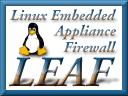|
Experts ONLY! LRP-CD is a slightly re-configured LRP system that allows package files to be
loaded from a large read-only memory (like a CD-ROM), while configuration
information is stored on a small writable media (floppy disk, flash disk, or
similar). This method will work with almost all standard LRP packages, as
long as they store their configuraion information in the /etc directory.
WARNING - See the
Dachstein-CD release for a much improved and updated version.
| LRP-CD V1.1 20001109 |
| File |
Protocol |
Speed |
Site |
| CD-IPSec-Img-V1.1.iso |
http |
Fast |
LEAF Sourceforge site |
| CD-IPSec-Img-V1.1.iso |
http |
Slow |
Local download |
|
LRP-CD V1.0
Root.lrp with
updated LRP-CD scripts |
| File |
Protocol |
Speed |
Site |
| root.lrp |
http |
Fast |
LEAF Sourceforge site |
| root.lrp |
http |
Slow |
Local download |
- Create an LRP boot disk using the kernel of your choice and the root.lrp
package above. You will probably need a kernel with IDE support to
talk to your CD-ROM drive. You can also load drivers needed to boot at
run-time, without needing to compile them into the kernel (see the next
step). If you are lazy and don't want to customize your boot image,
you can use the bootdisk.ima file above, which has an 8 meg ramdisk, uses
/dev/fd0 for local config files, and expects to load packages off an IDE
CD-ROM at /dev/hda (configurable for other devices with the pkgpath.cfg file
on your floppy disk).
- Add any modules required to boot the system to /lib/bootmodules (for an IDE CD-ROM,
you need cdrom.o, ide-cd.o, and isofs.o, which are already installed).
- Edit /lib/bootmodules/modules as required (the format is the same as
/etc/modules) and backup root if you have made any changes.
- Edit syslinux.cfg as required for ramdisk size, boot device, and
package path. The boot device should be set to where your LOCAL
configuration is stored, NOT the CD-ROM. Set PKGPATH to point to the
device(s) which contain your LRP files.
- Create an image file of your boot disk using rawread, winimage, dd, or
similar.
- Create a bootable CD, using the image file you just created as the boot
image. Add whatever LRP files you want to load. Don't forget to
add the 'core' LRP files (etc, local, log, modules) so you can initially
boot without a local configuration disk. I used nero, and have also
used cdrwin. I have not been able to get Adaptec's EZ-CD to make
bootable LRP CD's (at least on NT...it might work on 95/98).
- The file pkgpath.cfg can be added to your local configuration disk to
override the PKGPATH= setting burned onto the CD.
- The file lrpkg.cfg can be added to your local configuration disk to
override the lrp= setting burned onto the CD.
- See the readme file for current information, although I think everything
listed here is still correct. The readme file covers the somewhat
easier option of using the CD image file (assuming you have Nero).
NOTE: An ISO image is now available for folks who don't run nero.
- Do not attempt this if you are not already very familiar with LRP...this
setup is not recommended for beginners (yet). I hope to change some
things to make CD-booting easier and more flexable (and fix any bugs that
may show up). If I get this done, I will try to provide documentation
so anyone can boot LRP from a CD.
- You do not need special LRP packages to run them from CD-ROM, just use the
same LRP files you would put on a floppy or any other device. As long
as the package saves all it's important configuration data in /etc, the new
backup scripts will archive just the configuration data on your
floppy. If a package puts config data outside /etc, you will either
need to modify the package so all config files are in /etc or rework
the LPR packaging scripts. NOTE: You can move config files to /etc and
use symbolic links in their original location, but remember to add the new
/etc files to the <package>.list file in /var/lib/lrpkg
- The pkgpath.cfg and lrpkg.cfg files should be a single line, containing
only the arguments you would normally put on the kernel command line (ie: do
not put PKGPATH= or LRP= into the file, just a list of values seperated by
commas).
- The boot= kernel parameter specifies where LRP loads local configuration
information
- The PKGPATH= kernel parameter specifies where to find packages (in
addition to the boot device). You can now specify a filesystem
(<device>:<filesystem>), as well as a device. If no
filesystems are specified, all filesystems are tried. Multiple devices
can be specified separated by commas. The kernel command line argument
is overridden by the contents of the file 'pkgpath.cfg' if it exists on the
boot device. The entries in PKGPATH should be from 'most
authoritative' to 'least authoritative'. For example, if you had a
Company wide CD you were pulling packages from, and a hard-disk that has
some packages you made for your department (including modified versions of
some of the packages on the CD-ROM), you would put the hard-drive first, and
the CD second: PKGPATH=/dev/hda:ext2,/dev/hdb:iso9660
- Extended PKGPATH format to specify filesystem type:
PKGPATH=<device>[:<FileSystem>][,<device>[:<filesystem>]]
- The LRP= kernel parameter works as usual to specify which packages to
load, but it can be overridden by the contents of the file 'lrpkg.cfg' if it
exists on the boot device.
- To see what has changed, take a look at the following commands (and
probably a few other things I'm forgetting right now):
/linuxrc
lrcfg.back
lrcfg.back.script
lrpkg
mount.back
- I suggest you start off using CD-RW disks, until you verify you can create
a working system.
TODO
- Modify backup system to use <package>.conf file for a list of files
to archive
- Make scripts compatible with standard LRP
- Merge in updated POSIXness scripts (esp mail script)
- Move boot modules to /lib/modules/boot/ or
/lib/modules/<version>-boot/
12/13/00 14:22 <DIR> LRP-CD-20001109/CD-Contents
-r-xr-xr-x 1 cstein users 1474560 Dec 13 14:02 bootdisk.ima
-r-xr-xr-x 1 cstein users 48404 Dec 13 14:02 bwidth22.lrp
-r-xr-xr-x 1 cstein users 44228 Dec 13 14:02 dhcpd.lrp
-r-xr-xr-x 1 cstein users 46118 Dec 13 14:00 etc.lrp
-r-xr-xr-x 1 cstein users 322844 Dec 13 14:00 ipsec.lrp
-r-xr-xr-x 1 cstein users 493 Dec 13 14:02 local.lrp
-r-xr-xr-x 1 cstein users 628 Dec 13 14:02 log.lrp
-r-xr-xr-x 1 cstein users 94610 Dec 13 14:02 modules.lrp
-r-xr-xr-x 1 cstein users 208300 Dec 13 14:03 nmbd-207.lrp
-r-xr-xr-x 1 cstein users 8222 Dec 13 14:03 ramdisk.lrp
-r-xr-xr-x 1 cstein users 762394 Dec 13 14:04 root.lrp
-r-xr-xr-x 1 cstein users 114207 Dec 13 14:04 snmp.lrp
-r-xr-xr-x 1 cstein users 353020 Dec 13 14:04 socks5-c.lrp
-r-xr-xr-x 1 cstein users 55491 Dec 13 14:04 socks5.lrp
-r-xr-xr-x 1 cstein users 193055 Dec 13 14:05 ssh-1.lrp
-r-xr-xr-x 1 cstein users 98017 Dec 13 14:05 ssh1-key.lrp
-r-xr-xr-x 1 cstein users 102628 Dec 13 14:05 sshd-1.lrp
-r-xr-xr-x 1 cstein users 7300 Dec 13 14:05 update.lrp
- 1-25-01
- Added ISO image for folks who don't run nero.
- 12-13-00
- Version 1.1 and some documentation available.
- The modified shell scripts are their own source code...
|